In today's competitive job market, knowing what to write when sending a CV via email can greatly improve your chances of landing your dream job. Whether you are a student or changing careers, this step-by-step guide walks you through each step, providing valuable tips, templates, and examples to ensure your email shines amongst the competition. From composing the perfect subject line to attaching a good CV and cover letter, we've got you covered. Keep reading to learn more about how to write a job application email.
Browse through our wide collection of CV templates to ensure your career documents meet and align with the job requirements.
In this article, we cover:
Tips and tricks on how to send a CV politely.
What to write when sending a CV via email.
How to send a CV via email examples and templates.
How to end your email with examples.
Dos and don'ts when it comes to sending CV via email.
How to send a cv via email using a phone.

How do I send my CV through Gmail
When it comes to tips on how to write an email for a job application, we show you how to compose a professional email with Gmail in a straightforward way. Begin by creating a new email, attaching your CV and cover letter, and filling in the subject line and body with the necessary information. Ensure to match your email information with the job description to increase your chances of success. Below is an example of an email template you can use to submit an outstanding application.
Sending a CV via Gmail template

Check out our matching data analyst CV and data analyst cover letter examples for more details on how to streamline your application.
How to email your CV professionally
First and foremost, the key is to adhere to professional standards. When it comes to a cover email for a CV, ensure your subject line includes your name and the job title. Introduce yourself briefly, specifying the position you're applying for. Concisely highlight relevant achievements or skills, expressing enthusiasm for the opportunity. Finally, provide your contact details for easy contact or further communication.
See our article on top skills employers look for and the best achievements to include in your CV for more details.

See our tips below, covering what to put in an email when sending a CV and the best practices to help you submit a professional application.
1. Include a subject line
Your subject line should be clear and informative, containing your full name, the job title you're applying for, and the phrase "job application" or similar. Keep it short and clear, encouraging your reader to open your email. A well-written subject line increases your chances of success, leaving a positive impression and making you look professional.
Your subject line should contain the following:
Full name
Job title
Purpose (e.g. job application, follow-up interview, additional questions).
Subject line examples
Emily Jones - Marketing Assistant - Job Application
James Patel - Software Engineer - Job requirements question
Sophie Brown - Sales Associate - Follow-up job interview
2. Add the body of the email
Introduce yourself briefly, state the position you're applying for, and where you found the job listing. Provide a brief overview of your relevant awards, areas of expertise, and qualifications, focusing on those most relevant to the role. Show what aspects of the jobs you find interesting and express your enthusiam to excel in the role. Remember to keep it short and concise. Find below what you can mention in the body of your email matching the information from your CV and cover letter.
Examples of how to send a CV by email
I am writing to express my interest in the Marketing Assistant position at Acme Marketing Solutions, as advertised on LinkedIn. Please find attached my CV and cover letter for your consideration. I am excited about the opportunity to contribute to your team and showcase my expertise in marketing strategies, digital advertising, and customer engagement. Thank you for considering my application. I am available for an interview at your earliest convenience and can be reached at +44 20 1234 5678 or via email at [email protected].
Refer to our matching marketing CV and marketing cover letter for more information on this job type.
3. Add your signature to an email message
Closing your email with a professional signature adds a personal touch and helps establish your credibility. It should include essential contact information such as your full name, job title, email address, and phone number. Additionally, consider including links to your LinkedIn profile, portfolio, or personal website if applicable. A well-designed email signature highlights professionalism and makes contacting the recruiter easier.
Example:
Priya Sharma
Junior Accountant
linkedin.com/in/priya-sharma
+44 20 1234 5678
Refer to our matching accountant CV and accountant cover letter examples for more inspiration.
4. Add a short message to the email
In addition to attaching your CV and cover letter, include a short yet impactful message expressing your excitement for the role. Use this opportunity to reiterate your interest in the position and highlight key awards, achievements, or experience from your CV that set you apart from other candidates. Ensure to include the following elements:
Salutation (e.g. Dear Hiring Manager')
Motivation
Body
Call to action
Closing (e.g. 'Sincerely' or 'Best regards').
Adhere to a short and professional format and thank your hiring manager for taking the time to assess your application. This short message is your chance to make a good initial impression before the hiring manager looks at your attachments and reviews all your documents.
How to email a CV example
Dear Olivia Price,
I am writing to express my interest in the Marketing Assistant position at The Social Shepherd, as advertised on LinkedIn. Please find attached my CV and cover letter for your consideration.
I am excited about the opportunity to contribute to your team and leveraging my expertise in marketing strategies, digital advertising, and customer engagement to drive impactful results. Moreover, I am delighted to share that I have recently been honoured with the "Advanced Marketing Certification" from IIDE, showing my dedication to excelling in this area.
Thank you for considering my application. I am available for an interview at your earliest convenience and can be reached at +44 20 1234 5678 or via email at [email protected].
Best regards,
Priya Sharma
5. Save it in a Word or PDF format
When saving your CV and cover letter, ensure they are in a professional format, such as Word or PDF. These formats are universally compatible and maintain formatting across different devices and platforms. Pay attention to the file names, ensuring they are descriptive and include your name and the job title. By saving your documents in the correct format and naming them appropriately, you demonstrate attention to detail and professionalism, which can reflect positively on your application.
Examples of file names to include in your email:
caitlin-walters-cover-letter-digital-marketing-assistant.doc
joseph-lamb-pdf-graphic-designer.pdf
Examples of file names to avoid in your email:
mycv.docx
resume_version1-final.pdf
For more information, refer to our related blog article on the best font and best colour for your CV.
6. Attach your CV and cover letter
Before sending your email, make sure to attach the correct files. Double-check that both documents are named and formatted correctly to avoid issues with opening or viewing them. It's a good practice to attach the CV first, followed by the cover letter. Consider including a brief note in the email body, such as 'see the attachments below' or 'please find attached my CV' to inform the hiring manager and provide context for their review. Doing so ensures that the person assessing your application knows exactly what to expect when they open your email and attachments.
Before clicking the 'Send' button, ensure your CV is up-to-date and tailored to your job. See our video below to learn more!

7. Proofread your email
Thoroughly proofread both your email and CV to eliminate any grammar or spelling errors. Use tools like Grammarly and Quilbot to ensure your email is polished and professional. Additionally, send a test email to yourself or a friend for a final proofread before hitting the 'Send' button. A well-proofread email demonstrates attention to detail and reflects positively on your communication skills, essential in any professional setting.
8. Include a professional email
It is crucial to send an email using a professional email address, an aspect often overlooked by job seekers. It is often the first impression you make on potential employers so ensure to keep it short and simple. We suggest using a simple format like '[email protected]' Avoid nicknames, slang, numbers, or any other language that could make your document look unprofessional.
If you're wondering whether it's acceptable to use your current work email when applying for a new job, the answer is generally no. Doing so can create a negative impression, as it may suggest a lack of respect for your current role and employer. Additionally, work emails are often monitored, which can lead to privacy concerns or inadvertently signal to your employer that you're considering leaving your position.
How do I email my CV from my phone?
Open your email app (such as Apple Mail, Gmail, or Outlook), compose a new message, attach your CV and cover letter, and follow the instructions in our article above. Be sure to use the correct file name and format before sending your application.
Key takeaways
In summary, knowing how to submit a CV via email is vital for success in today's competitive job market. Emailing a specific hiring manager could increase your chances of getting noticed instead of sending a direct application via Indeed or LinkedIn. By following our tips and examples above you can ensure your application receives the recognition it deserves!
Use concise subject lines.
Briefly introduce yourself and the position.
Highlight relevant skills and achievements.
Attach your CV and matching cover letter in a professional format.
Add an email signature.
Proofread thoroughly to eliminate any mistakes.
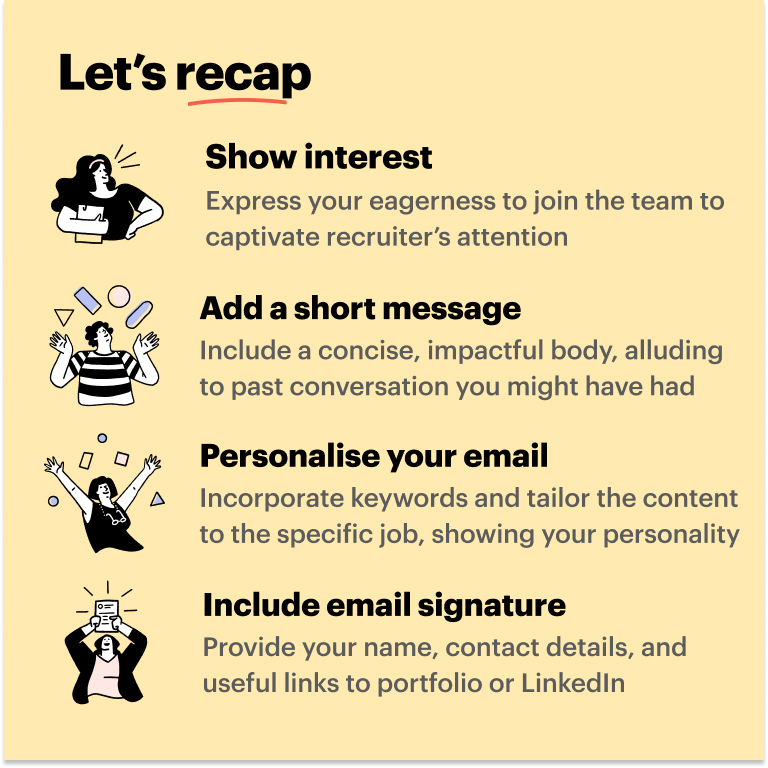
Next steps?
Now that you know how to write an email for a job application, it's time to start applying! If you’re seeking a new job, check out our CV Builder and diverse CV examples tailored to all careers to help you get started. Connect with our CV Writing Service to receive professional career advice and help you fix all the inconsistencies. Lastly, enhance your application with a matching cover letter to ensure you set yourself apart from other candidates. Additionally, check out our related blog article on good questions for your next job interview.
FAQ
How long should my email be when sending my CV?
You should aim for two to three paragraphs to introduce yourself, highlight your main qualifications or achievements, and reiterate your interest in the position. The key is to keep it short and to the point, avoiding any ambiguity.
For more valuable tips, refer to our similar blog article on how long should a CV be.
How to professionally follow up on an email with no response?
If you haven’t received a response from the recruiter or hiring two weeks after sending your application, it’s appropriate to follow up after a week or two. Send a polite reminder email reiterating your enthusiasm for the role and request an update on the application process.
How do you say "please find attached my CV"?
We understand the concerns when sending a CV via email - it's the last crucial step in the application process. Instead of getting hung up on the exact phrasing of "please find my attached CV," we suggest to focus on crafting a professional CV and cover letter that showcase your strengths and enthusiasm for the role. However, if you're looking for alternatives, here are some suggestions:
I have attached my CV for your review.
Attached is my CV, which provides more details about my qualifications.
Enclosed is my CV for your perusal.
Please find my CV attached for your consideration.
Attached please find my CV.
Should I send my CV as a PDF or Word document?
Both Word and PDF formats are acceptable. Nevertheless, many recruiters prefer PDFs for better formatting and compatibility across different platforms, operating systems, and devices.
Is it necessary to include a cover letter with my CV email?
While including a cover letter with your CV email is optional, it can set your application apart. Unlike a CV, a cover letter provides a personal touch, outlining your reasons for applying and your motivation to excel in the role. We recommend including one unless otherwise specified in the job posting.
Is there a right time to send a CV?
We recommend sending your email on weekdays, preferably between 6 and 10 AM, to increase the likelihood of it being noticed when the recipient first checks their inbox. Aim to send it early in the week, avoiding Fridays and weekends. Lastly, sending your CV late at night or on weekends is a bad practice, which may result in your email being overlooked.

)



)

