They say a picture paints a thousand words. Well, a portfolio does the same for your career.
A simple CV tells recruiters what you can do, but a portfolio provides them with evidence too. A well-structured portfolio can assist with job applications, career progression or securing new clients.
Although portfolios are most commonly connected with creative jobs like designer, artist or architect, they are used in various industries across the UK. From finance, teaching and project management to the NHS application process, professionals use them to document their achievements and demonstrate their approach.
In this article, we cover:
What a portfolio is.
Different portfolio types.
Tips and must-have sections for your portfolio.
Best tools for building a portfolio.
The best CV builder
Effortlessly create a professional CV
Easy to use on any device
Integrated spelling and grammar check
Customisable job-specific CV examples
Include a link to your digital portfolio
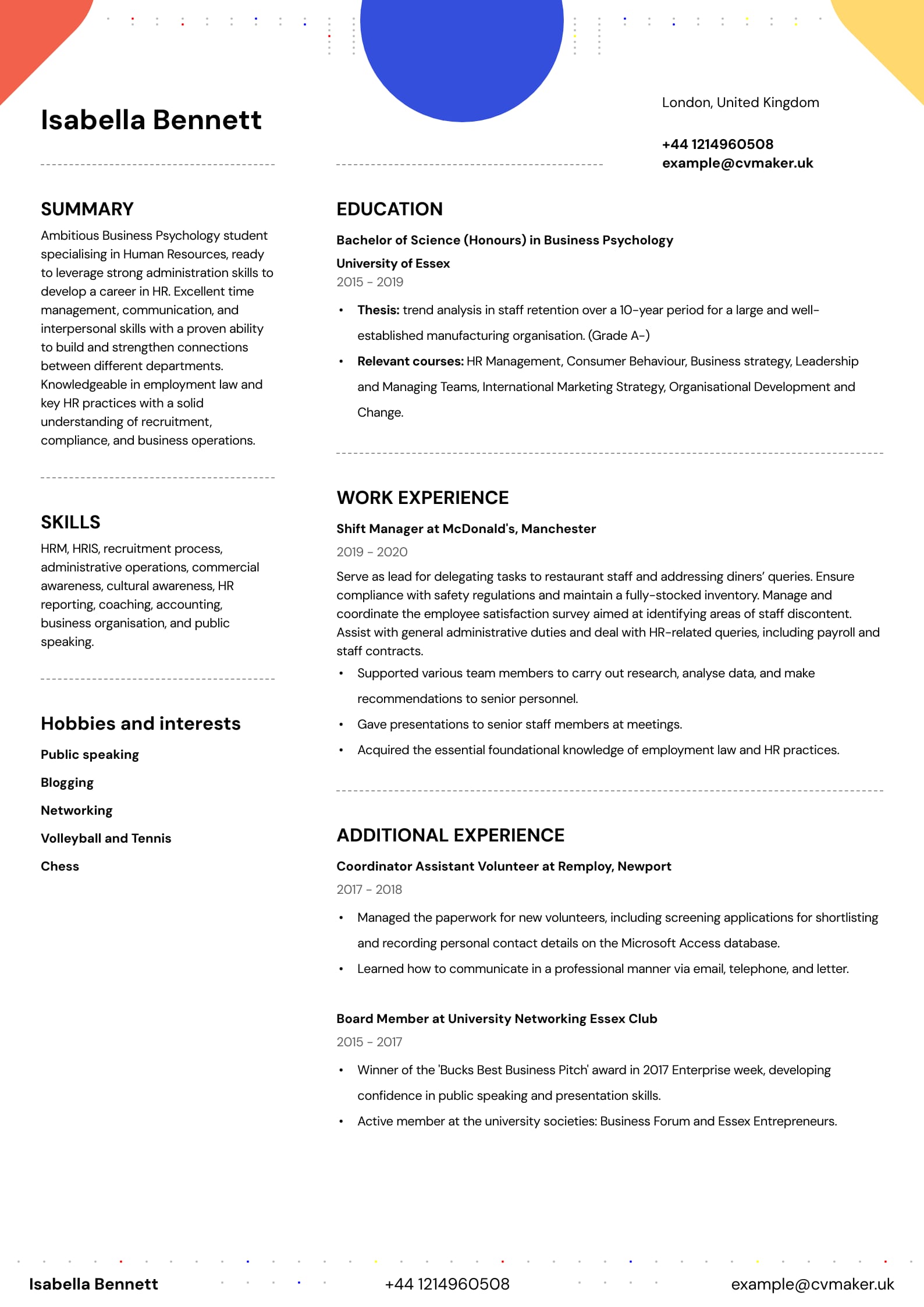
What is a portfolio?
A portfolio - also called a career or professional portfolio - is a collection of your work, designed to showcase your skills, experience and achievements with real examples. They provide tangible proof of what you can do - whether that’s successful projects, case studies, reports or performance metrics.
A portfolio typically complements a CV, adding depth to your application. While a CV provides an overview of your experience, a portfolio shows your work in action. Employers and clients may request one as part of the hiring process, particularly when they need to assess your practical abilities in jobs like journalist, doctor or developer.
Like any modern CV, a portfolio should always be paired with a well-written cover letter outlining your motivations and career goals. Together, these three elements - a cover letter, CV and portfolio - create a strong, well-rounded application that highlights both your credentials and your results.
What are the different types of portfolios?
Portfolios come in various formats, each suited to different professions and purposes. Choosing the right type is crucial to effectively showcase your work and meet the expectations of potential employers or clients.
1. Physical portfolios
Traditionally, portfolios were physical collections of work samples, such as printed documents, photographs or artwork compiled in a binder or folder. While less common today, physical portfolios are still used for roles like fashion designer or photographer, where tangible materials can make a significant impact during in-person interviews or presentations.
2. Digital portfolios
Digital portfolios have become the standard across many industries due to their ease of distribution and versatility. They can be created in various formats:
PDF portfolios: A PDF portfolio is a digital document that compiles your work samples into a single file. This format is widely accepted and can be easily shared via email or online applications. It's essential to ensure that your PDF is well-organised, visually appealing, and optimised for quick loading times.
Web-based portfolios: Creating a personal website to showcase your work allows for greater flexibility and interactivity, especially for international students and young people entering the workforce. This format is also popular among professionals in software development, UX design, and digital marketing. Platforms like Wix, Squarespace and Adobe Portfolio offer user-friendly tools to build customised portfolio websites.
Video portfolios: For professions where visual presentation is key - such as acting, videographer or sports - a video portfolio can be highly effective. This format enables you to demonstrate your skills dynamically and can be shared on platforms like YouTube or Vimeo, or embedded in your website.
Choosing the right format
Selecting the appropriate portfolio format depends on your industry, the nature of your work and the preferences of your target audience. Here are some considerations:
Industry standards: Research the common practices in your field. For example, graphic designers often use web-based portfolios, while writers might prefer PDF formats.
Audience expectations: Understand what your potential employers or clients expect. Some may prefer easily accessible web links, while others might request downloadable files.
Accessibility: Ensure that your portfolio is accessible to all users, including those with disabilities. This includes providing alternative text for images, captions for videos and using clear, simple language. Regularly test your portfolio with tools like screen readers to identify and fix accessibility issues.
Common portfolio formats by career
If you’re in a career change, rejoining the workforce or simply need to know where to start, here are some common portfolio formats used in various professions:
Graphic designers: Web-based portfolios showcasing a range of design projects.
Writers and editors: PDF portfolios containing writing samples, articles or edited works.
Photographers: Web-based portfolios with high-resolution image galleries.
Architects: Physical portfolios with printed designs and plans.
Actors: Video portfolios demonstrating performances or modelling work.
Educators: Digital portfolios with lesson plans, teaching philosophies and feedback.
Project managers: PDF portfolios highlighting project plans, timelines and outcomes.
Technology professionals: Web-based portfolios featuring coding projects, case studies and technical documentation.
15 tips for creating a portfolio
A great portfolio isn’t just a collection of past work - it’s a strategic tool that can open doors. Here’s how to make yours stand out:
1. Start with a clear goal
Before you begin, define what your portfolio is for. Are you applying for jobs, looking for freelance clients or showcasing projects for a promotion? Knowing this will shape the content, format and structure.
2. Research what’s expected in your industry
Different industries expect different types of portfolios. Web developers often have live websites, teachers use portfolios to show lesson plans and student feedback while finance professionals present case studies. Be inspired by industry examples and let them guide your approach.
3. Choose the right format
Web-based portfolio (e.g., personal website, Behance, Dribbble) – best for creatives, tech professionals and freelancers.
PDF portfolio – great for writers, editors, consultants and project managers. Keep it under 10MB for easy sharing.
Video portfolio – ideal for actors, presenters and models. Stick to MP4 or MOV formats and host it on YouTube or Vimeo.
Physical portfolio – still used in architecture, fashion and fine arts. Invest in quality printing and presentation.
4. Package your portfolio with your CV
Your portfolio should reinforce - not repeat or replace - your CV. If your CV states you improved efficiency in your previous role, your portfolio should include charts, reports or case studies that prove it.
If sharing a digital portfolio, consider generating a QR code to include on your CV. The benefit here is your portfolio can still be accessed even if the CV is printed out. Alternatively, you could link to specific portfolio items from your contact section:
Example of contact section:
James Sullivan
[email protected] | +44 1234 567890
Portfolio: jamessullivanportfolio.com | LinkedIn: linkedin.com/in/jamessullivan
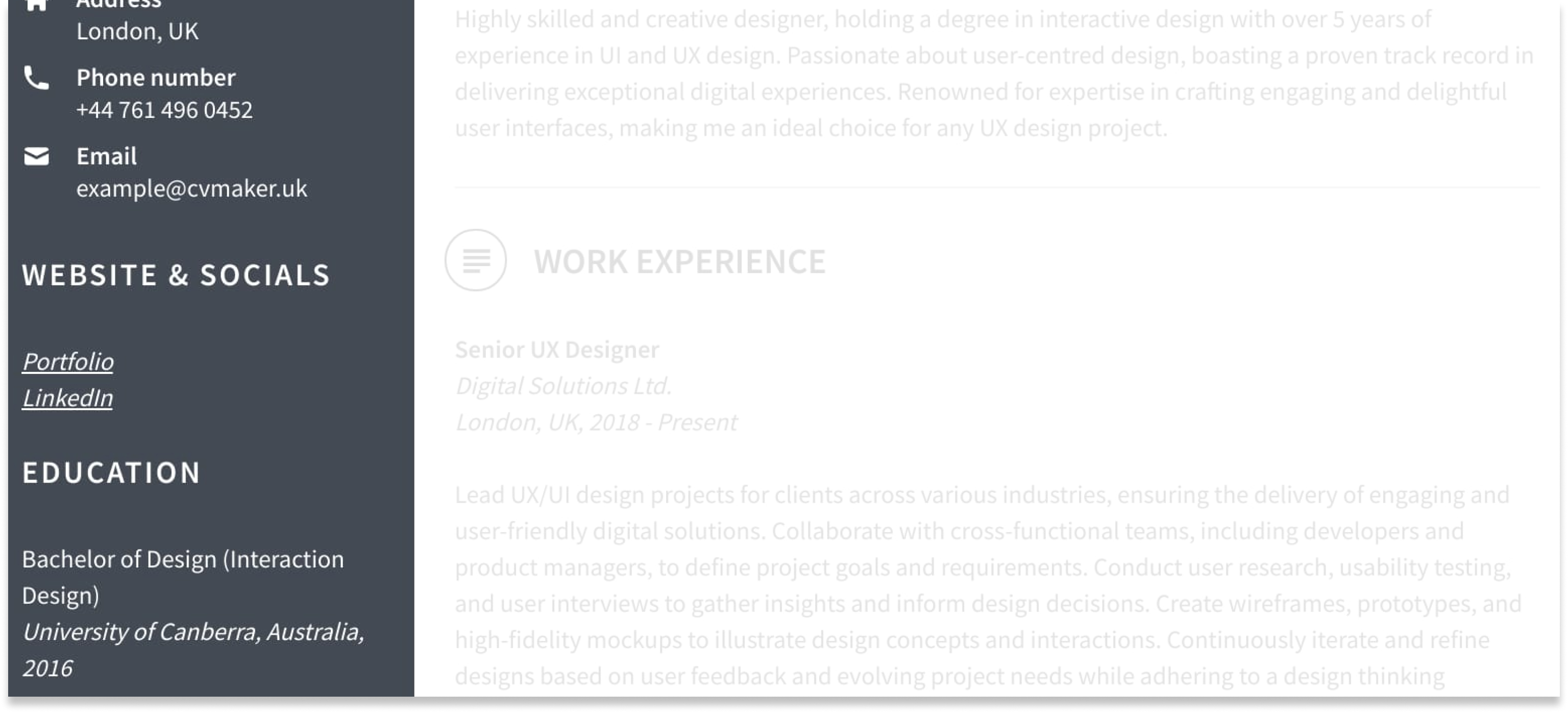

5. Select your best work, not all your work
More is not better. Start with your best work first and aim for five to ten strong pieces that showcase a range of in-demand skills. If you’re early in you are a school leaver or recent graduate, include personal projects, coursework or volunteer work.
6. Tell the story behind your work
For each piece, provide context:
What was the project about?
What was your role?
What challenges did you overcome?
What was the outcome? (Include metrics or testimonials if possible.)
7. Keep the design professional and simple
Similar to choosing the best colour for your CV, the colour and design of your document is ultimately up to you. But remember, your portfolio is only as strong as its presentation – so it should be properly considered. Use:
Easy-to-read fonts (Arial, Roboto or Open Sans).
A simple colour scheme (two or three complementary colours).
Consistent formatting for headings and descriptions.
White space to keep it uncluttered.
Pro tip
Avoid overuse of animations, loud music or overly complex layouts - your work should be the focus.
8. Make it accessible
Make your portfolio accessible to all users, including those with disabilities. Use clear language, provide alternative text for images and ensure compatibility with screen readers.
Use PDFs with readable text and alt text for images.
For web portfolios, check that buttons, menus and images are mobile-friendly.
If using video, include subtitles and a transcript.
9. Keep file sizes manageable
If you’re using PDFs or images, optimise them to load quickly and be email-friendly (under 10MB). For video, keep files under 5 minutes and provide a streaming link.
10. Add testimonials or references
A short quote from a former employer, client or colleague adds credibility. If possible, include a link to an active and professional LinkedIn profile.
11. Showcase your unique selling point (USP)
Identify niche areas or expertise that set you apart and try to weave them through your portfolio. Why should someone choose you over another candidate? You could think about:
A specialised skill (e.g., AI-driven marketing in tech portfolios)
An unusual combination of experiences (e.g., finance + UX design)
Your problem-solving ability (through case studies).
12. Make it easy to share
Your portfolio should be one click away from being sent or accessed. Options include:
A Google Drive or Dropbox link (for PDFs)
A personal website with a shareable link
A QR code on your CV or business card.
13. Present it at the right places
Don’t just use your portfolio for job applications. You can also:
Showcase it at job fairs across the UK.
Send it alongside a cover letter to secure startup opportunities.
Use it when prospecting for side hustle work.
14. Get feedback before sending it out
Show your portfolio to mentors, industry peers or even AI tools to check for improvements. Questions to ask include:
Does it clearly show my skills?
Is anything distracting or confusing?
Is it easy to navigate?
15. Keep updating it regularly
Your portfolio should evolve as your career grows. Update it every 6–12 months with new work, refreshed designs and current contact details.
What are the most important sections of a portfolio?
1. Introduction
This is your chance to make a strong first impression. Similar to a CV personal profile, you should introduce yourself with a short, compelling summary that explains:
Who you are (your profession or speciality)
What you do best (your key skills and strengths)
What you’re looking for (a new job, freelance clients, business collaborations).
Example: "I’m a UX designer with five years of experience creating intuitive, user-friendly interfaces. My passion is designing digital experiences that balance aesthetics with functionality. This portfolio highlights some of my best work in mobile app design, user research, and accessibility-focused UI."
2. Contact information
Make it easy for potential employers or clients to reach you. Include:
Your full name
Professional email address
Portfolio website link (if using a digital portfolio)
LinkedIn profile
Phone number.
Example:
Email: [email protected]
Portfolio: jamessullivanportfolio.com LinkedIn: linkedin.com/in/jamessullivan
If you're open to work, mention your availability and preferred method of contact.
3. Work samples and projects
The core of your portfolio. This is where you prove your skills by showcasing examples of your best work. For each project, include:
A clear title
A short description (project goal, your role, key challenges)
The outcome (success metrics, visuals, client feedback)
A link to the full project (if available)
Example: Marketing campaign for Big Brass Brand "Developed a digital marketing strategy that increased engagement by 40% over six months. Led a team of three, optimised ad spending and improved conversion rates by 25%. View the full case study here."
4. Case studies
A case study is a deeper dive into how you approached a specific project. This isn’t always needed–depending on the recruitment process or job–but if applicable, structure it like this:
Project overview – What was the problem or goal?
Your role and process – What steps did you take?
Challenges and solutions – How did you overcome obstacles?
Results and impact – What were the measurable outcomes?
Example structure for a case study:
Client: Fido Pet Foods
Challenge: They needed a rebranding strategy after declining sales.
Solution: Developed a modern, data-driven approach and redesigned digital assets.
Result: 30% increase in customer engagement within three months.
Pro tip
Use visuals (charts, screenshots, before/after images) to make your case studies more engaging.
5. Testimonials & references
Including references and feedback adds credibility and reinforces your core skills and offer.
Example: "John’s UX design skills transformed our app. His attention to detail and problem-solving approach made a huge difference!" – Jane Smith, Product Manager at Firestone Books
7. Contact & next steps
End your portfolio with a clear call to action - what should the viewer do next?
Example texts:
"Like what you see? Let’s discuss how I can help your team. Contact me at [email protected]."
"I’m looking for full-time work at your company and would appreciate the chance to talk more!"
"Interested in working together? Send me a message via LinkedIn."
Best portfolio websites for beginners and experts
Popular websites for general use
These platforms work across industries and are great for both beginners and professionals:
Wix – Easy-to-use drag-and-drop builder.
Squarespace – Stylish, modern templates.
WordPress – More customisation, ideal for blogs and portfolios.
Adobe Portfolio – Great for designers and photographers.
Industry-specific portfolio platforms
Writing & Journalism – Clippings.me, Muck Rack
Marketing & Business – LinkedIn Featured Section, SlideShare
Free vs. paid portfolio templates
If you’re just starting, free platforms like Wix, WordPress (basic plan) and Behance offer great templates with minimal setup. They’re ideal for beginners who need a simple, professional-looking portfolio without upfront costs.
However, free options often come with limitations, such as ads, restricted customisation or a non-personalised domain (e.g., yourname.wixsite.com). Which could look unprofessional if you’re using your portfolio for networking activities. For more control over branding and design, paid platforms like Squarespace, SmugMug or premium WordPress themes allow for greater customisation and a more polished look.
You can always start with a free plan and upgrade as your career grows.
Key takeaways
Showcase your work with real examples: A portfolio should complement your CV and tangibly prove your skills.
Choose the right format: Whether PDF, website or video, it’s key to pick the right format based on the standards of your industry and audience.
Quality over quantity: Start with your best work followed by 5–10 strong work samples with context.
Make it accessible: Consider different accessibility needs, mobile-friendliness and ease of sharing.
Keep it updated: Regularly refresh your portfolio to reflect your level and latest work.
Next steps?
Now that you know how to create a strong portfolio, start gathering your best work. Choose the right format, build your portfolio using a free or paid platform, and ensure it’s well-organised and professional. Once ready, link it to your CV and job applications to maximise your opportunities.
FAQs
What is the difference between a portfolio and a CV?
A CV lists your skills and experience, while a portfolio shows evidence of your work through samples, case studies, or projects. A portfolio complements your CV by demonstrating your abilities in action.
How do I choose the right format for my portfolio?
Consider your industry and audience. Web portfolios suit designers and developers, PDFs work for writers and project managers, and videos are best for media professionals. Always check recruiter preferences.
What is a portfolio in the UK?
In the UK, a portfolio is a collection of work samples used in various professions, including finance, healthcare, and education. It’s commonly required for job applications, career progression, or freelancing.
What is an English portfolio?
An English portfolio showcases written work, such as essays, articles, or research papers. It’s often used by writers, editors, academics, and students to highlight their best writing and analytical skills.
How to display logos in your portfolio?
Use a "Clients & Collaborations" section or a project showcase page. Ensure you have permission before displaying logos and present them cleanly, either in a grid format or alongside relevant case studies.

)



)

)
