
How to Write an IT CV (Writing Guide)
Information Technology (IT) professionals are the driving force behind digital innovation, using their skills to turn concepts into practical solutions that enhance efficiency, provide entertainment, and tackle complex challenges. The world of IT encompasses a dynamic mix of programming languages, frameworks, and innovative thinking, reshaping industries and revolutionising how we work and live in our tech-driven society.
Whether you’re a student, seeking a career change, or a seasoned professional, this article explores everything you need to know, providing step-by-step instructions on how to format your CV and list key sections.
Explore our diverse collection of CV templates to help you get started with your application. Keep reading for IT CV examples!

IT CV example

Download this IT CV sample as a PDF
This simple CV sample features Jan Kowalski, a qualified IT administrator specialising in cloud computing. The personal profile section provides a concise summary of his qualifications and relevant soft and hard skills. He is a qualified specialist with a strong background in leading network and server administration teams. Lastly, his education alongside course sections demonstrates his commitment to learning, making this CV tailored and well-suited for the next role.
What to include in an IT CV?
Building a good CV requires strategically incorporating essential keywords, technical skills, and qualifications. The foundation of a well-structured CV lies in its structure, readability, and alignment with specific career goals.
When deciding which sections to include, beware of applicant tracking systems (ATS) used by recruiters to determine if your CV includes the right keywords, skills, and years of experience. By making your career documents ATS-friendly, you can increase your chances of securing your dream job.

| Must-have | Optional |
|---|---|
| Personal details | References |
| Personal profile | Courses and certificates |
| Skills | Languages |
| Work experience | Awards |
| Education | Career accomplishments |
For more information, refer to the article about the master vs job-specific CV.
How to write a personal profile for an IT CV
The personal profile, commonly referred to as a summary, is a personal statement used by recruiters or hiring managers to assess if your career goals match the job requirements. It is your first opportunity to captivate their attention and set the tone for the rest of your CV.
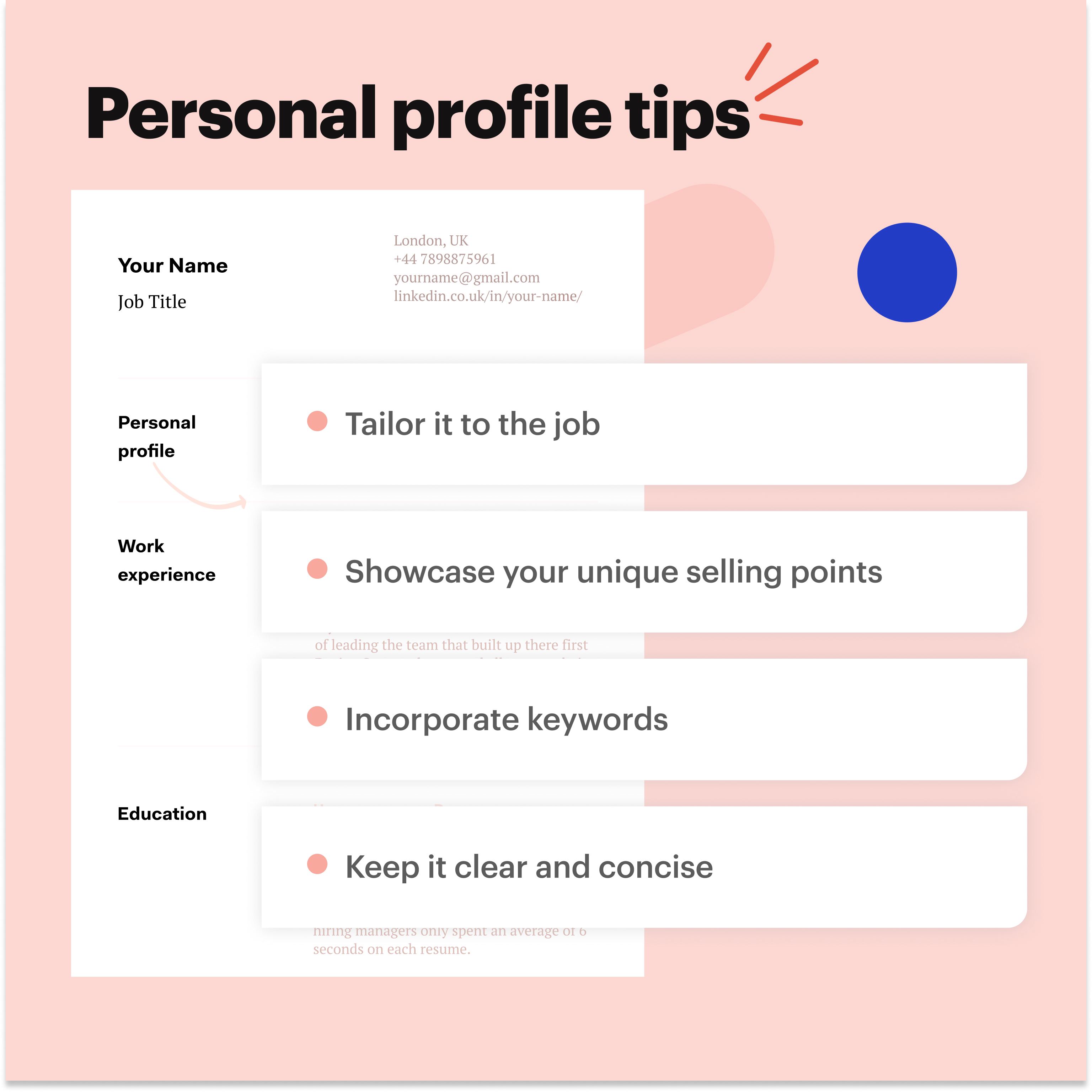
IT administrator CV personal profile example
Proactive IT Administrator with over 5 years of hands-on experience managing and maintaining IT infrastructure. Proficient in overseeing technology ecosystems, from network administration to server management. Adept at fostering collaboration among cross-functional teams and ensuring the seamless operation of critical systems.
For more examples, see our administrator CV and administrator cover letter articles
IT analyst CV personal profile example
Data-driven IT Analyst with 10 years of experience implementing technology solutions that enhance business processes. Adept at conducting in-depth system analysis, identifying areas for improvement, and developing innovative IT strategies. Skilled in data analysis, problem-solving, and collaborating with cross-functional teams to achieve project goals. Committed to staying updated on emerging technologies to drive operational efficiency and deliver exceptional results
Check out our business analyst CV and financial analyst CV guides to learn more.
IT project manager CV personal profile example
Results-driven IT Project Manager with 5 years of experience leading complex technology projects from initiation to completion. Swift learner with excellent project planning, resource allocation, and risk management skills. Proficient in Agile and Waterfall methodologies, with a talent for aligning IT initiatives with organisational objectives. Effective communicator and motivator, fostering collaboration among diverse teams to achieve project milestones on time and within budget.
For more tips, check out our related project manager CV and project manager cover letter articles to learn more.
IT technician CV personal profile example
Detail-orientated IT Technician with 2 years of experience providing outstanding technical support and troubleshooting services. Proven track record in diagnosing hardware and software issues, implementing timely solutions, and ensuring minimal downtime. Proficient in system maintenance, software installations, and user training. Strong problem-solving skills, committed to staying ahead of IT trends and technologies to deliver efficient and reliable support.
For more examples, refer to the article on how to write a personal profile on a CV.
How to list skills on your IT CV
Choosing the right skills depends on the job and industry you're targeting. Entry-level IT positions require knowledge of operating systems, computer security, networking principles, and troubleshooting. To explore software or web development, versatile and popular programming languages like Python, SQL, or Javascript can be a good starting point.
![]()
| Soft skills | Hard skills |
|---|---|
| Problem solving | Project manageemnt |
| Teamwork | Data science |
| Leadership | Machine learning |
| Creativity | Networking |
| Adaptability | Cloud computing |
See how to list skills in a CV article for more inspiration.
How to arrange work experience on an IT CV
The work experience section highlights your daily tasks and measurable achievements on a CV. Rather than merely listing all your responsibilities and projects, highlight tangible results and statistics to make a stronger impression of your candidature.

For more information, refer to how to list work experience on a CV.
Examples of work experience for IT CV:
IT Infrastructure Manager, TechSolutions Ltd | 2016 – Present
Lead the IT infrastructure team in optimising and maintaining critical systems, including servers, networks, and security protocols. Led technology upgrades and strategic planning to enhance operational efficiency and minimise downtime. Collaborate with cross-functional teams to align IT initiatives with business goals.
Implemented a comprehensive disaster recovery plan, reducing data loss risk by 30%.
Designed and executed a network upgrade project, increasing bandwidth by 40% and enhancing connectivity across multiple office locations.
Streamlined IT procurement processes, resulting in a 15% cost reduction while maintaining the quality of hardware and software acquisitions.
Junior Data Analyst, DataTech Analytics | 2019 – Present
Assisted CTO and senior software developers in routine system maintenance and troubleshooting, ensuring minimal downtime and optimal system performance. Analyse and interpret complex data sets to extract actionable insights for clients. Manage and optimise databases, ensuring data accuracy and security. Develop and maintain ETL processes for efficient data extraction and transformation.
Streamlined data processing workflows, reducing data processing time by 20% and enabling faster access to critical insights for stakeholders.
Identified and eliminated redundant data sources, leading to a 10% reduction in data storage costs while maintaining data availability.
Optimised A/B testing methodologies, resulting in a 20% increase in the conversion rate of digital marketing campaigns.
Refer to our data analyst CV and data analyst cover letter guides for more expert tips and examples.
How to list education on an IT CV
While tertiary education, such as your bachelor’s or master’s degrees, is essential, don’t overlook the value of paid or free courses, certificates, and professional training in enhancing your qualifications.
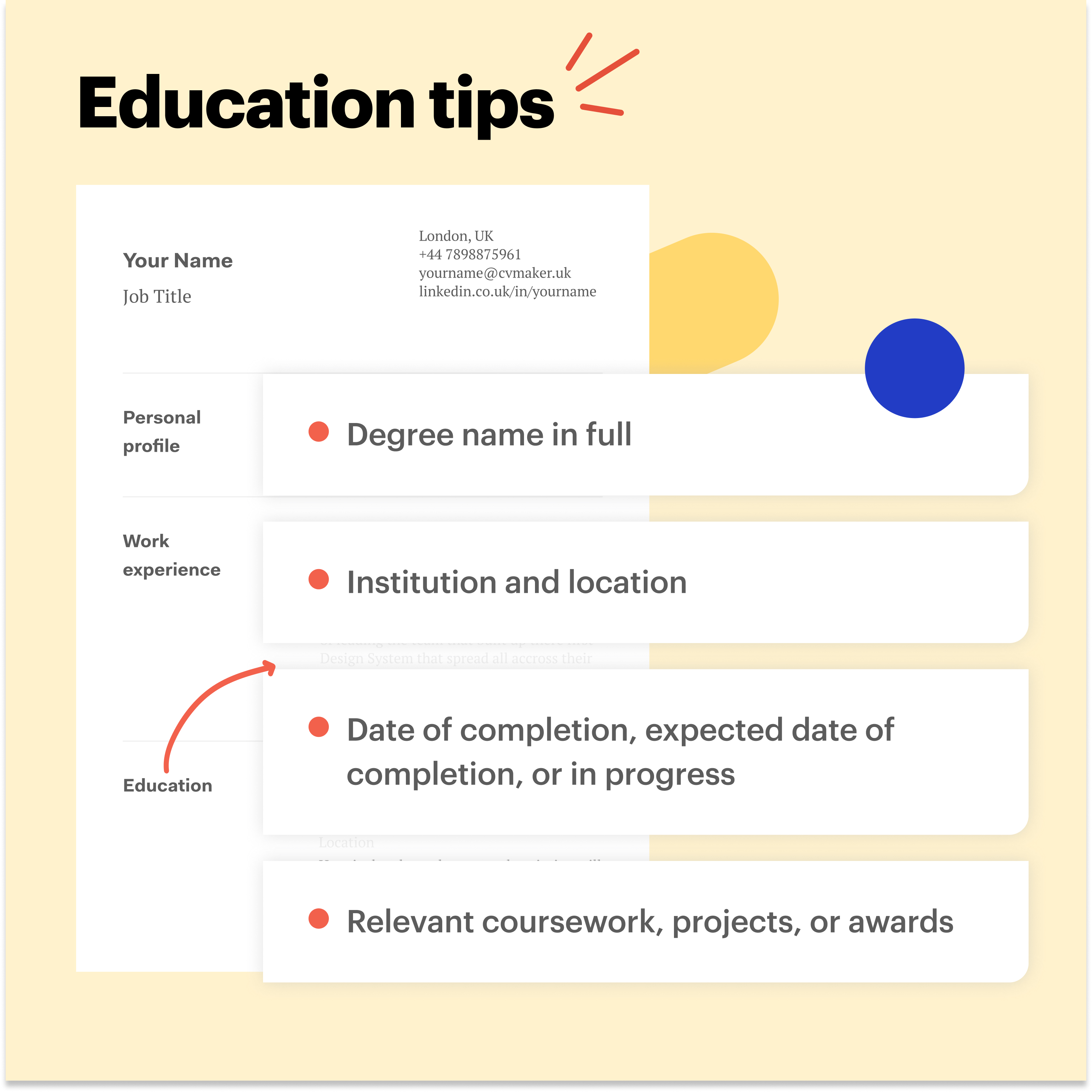
Explore careers with the National Career Service for more specific entry requirements.
Examples of how to list education:
Bachelor of Science in Computer Science, University of Manchester, 2018
Diploma in Information Technology, London School of Information Technology, 2020
Certification in Cybersecurity (CISSP), International Information System Security Certification Consortium (ISC²), 2019
To enter a job in IT, you typically require a bachelor's degree in computer science, information technology, or something in between. Alternatively, you can follow boot camp classes or take accredited online courses provided by Oracle, Apple, Microsoft, or Cisco.
For more information, see how to add education to a CV article.
How to list courses and certificates on your CV
Continuous learning is the lifeblood of a successful IT career. Enrich your modern CV with online courses or certificates to help you set yourself apart from a pool of candidates. To choose the right path, we suggest researching the specific job position to ensure your CV is up to date with the latest industry requirements.
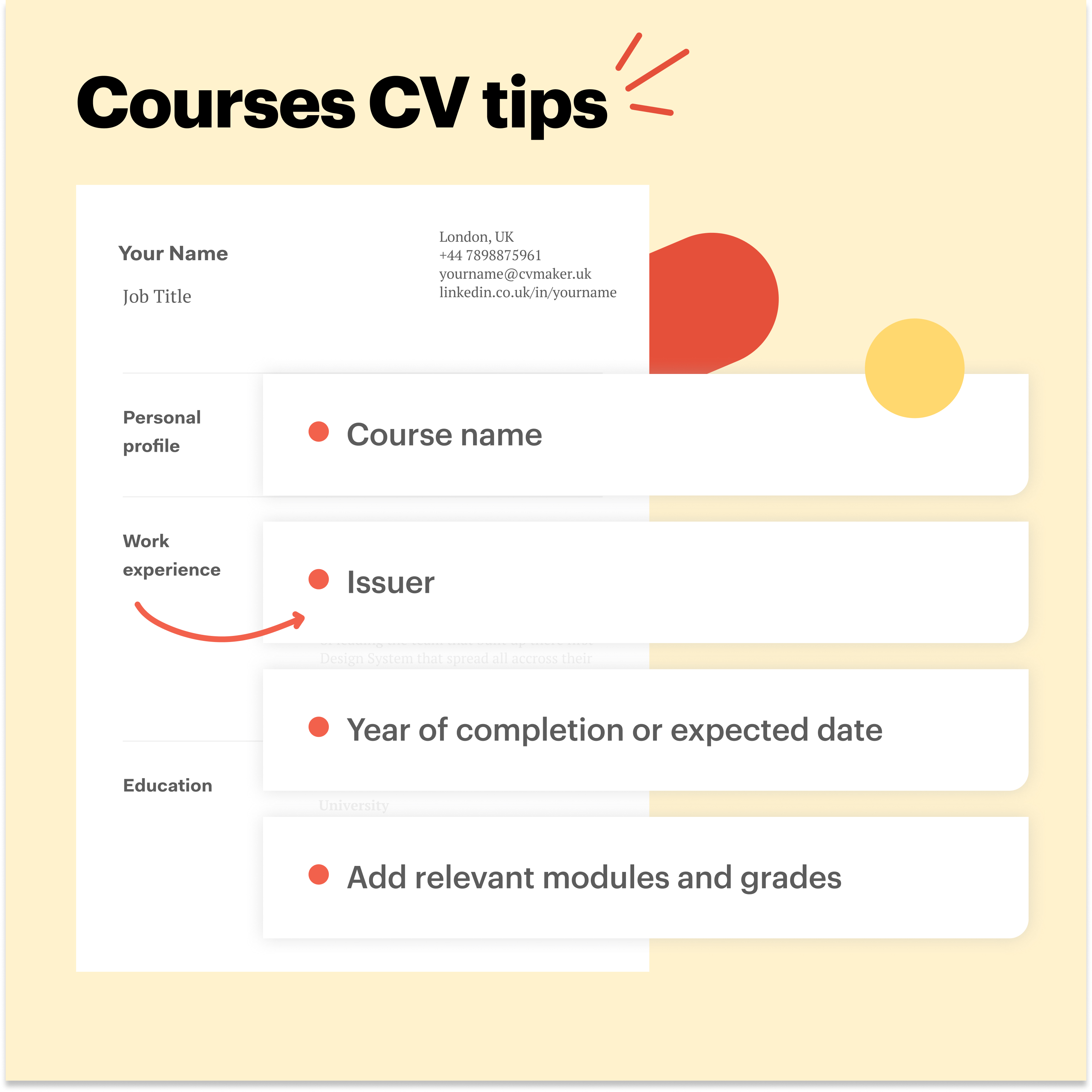
Examples of courses and certificates on IT CV:
Certified Information Systems Security Professional (CISSP), International Information System Security Certification Consortium (ISC²), 2020
Cisco Certified Network Associate (CCNA), Cisco Networking Academy, 2019
AWS Certified Solutions Architect - Associate, Amazon Web Services (AWS), 2021
Microsoft Certified: Azure Administrator Associate, Microsoft, 2020
CompTIA A+ Certification, CompTIA, 2018
See courses and certificates in a CV article for more industry-specific examples.
How do you write an IT CV with no experience
If you're writing your CV for the first job or changing jobs, focus on your educational background, relevant courses or certifications, and IT projects you’ve undertaken. Demonstrate your passion for technology and your willingness to learn by showcasing personal projects, open-source contributions, or IT-related volunteer work. We also recommend following a skills-based CV approach to help you emphasise your skills and projects more prominently.
Below are some effective ways to present your strengths as an aspiring IT professional:
Internships: Look for internship opportunities at tech companies, government bodies, or local start-ups. Internships provide hands-on experience, expose you to real-world IT challenges, and help you build industry connections.
Certifications: Take advantage of certifications such as CompTIA A+, Microsoft Certified: Azure Fundamentals, or Google IT Support to enhance your CV. These certifications validate your technical knowledge, making you a more competitive candidate.
IT projects: Document any personal or collaborative IT projects. This could include building a website, creating an app, setting up a network, or contributing to an open-source project.
Volunteer work: Consider volunteering to manage the IT infrastructure for a local charity or small business. This allows you to apply your skills in a practical setting, while also giving back to the community.
Hobbies and interests: If you have a strong interest in coding, cybersecurity, or hardware tinkering, mention it in your CV. Include any related activities, such as building your own PC or participating in hackathons.
For more insights, refer to our related blog article on how to write a CV with no experience.
No work experience example:
IT Support Intern, TechWorks UK, 2024-Present
Provided first-level technical support to end-users, resolving hardware, software, and network issues. Assisted in setting up new user accounts, configuring workstations, and ensuring IT security protocols were followed. Supported the migration of company data to a cloud-based storage system, working closely with senior IT staff.
Successfully resolved 95% of user-reported issues within the first 24 hours.
Reduced average response time for ticket resolution by 15% through streamlining processes and improving communication channels.
Contributed to a company-wide upgrade of IT equipment, implementing new hardware configurations that increased system performance by 20%.
Check out our related internship CV and internship cover letter for more valuable insights and examples.
Key takeaways
Crafting your CV can be overwhelming, but that’s not the reason to hold you back from trying and not be afraid of failure. With our practical steps, you can out-beat the competitors and show a CV highlighting your skills and qualifications, setting you on the path to success in the ever-evolving IT industry. Now that you know how to write the best IT CV, the job of your dreams is in your hands!
Highlight measurable achievements, focusing on tangible results and key metrics to make your experience stand out.
Tailor your personal profile to match job requirements, showcasing your technical and soft skills in a clear, concise manner.
Incorporate essential IT skills relevant to the role, such as programming languages, cloud services, and cybersecurity expertise.
Proofread your CV carefully to avoid errors and help maintain a professional and polished appearance.
Use an ATS-friendly format with a simple design, clear headings, and keywords to increase your chances of passing screening systems.
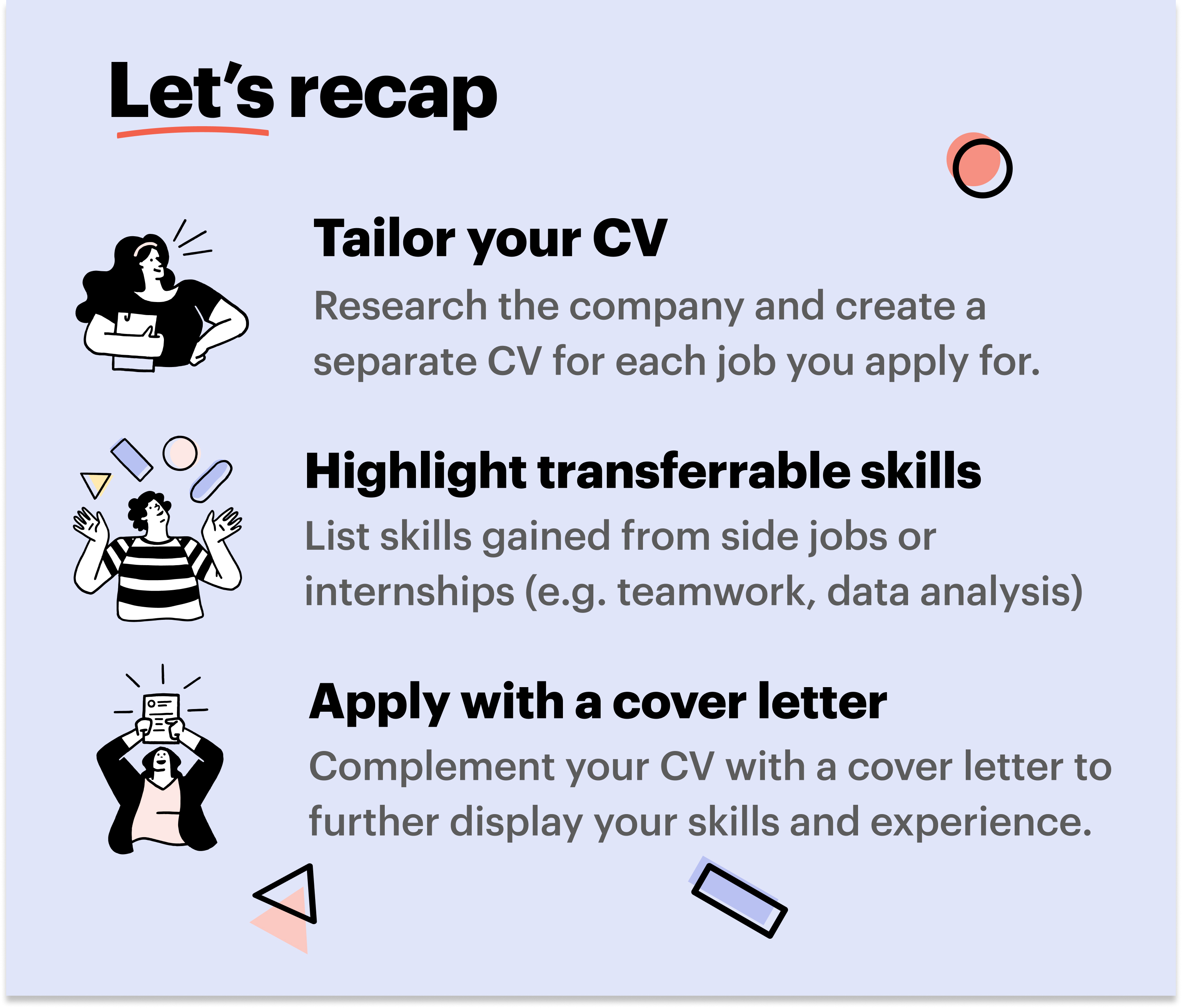
Next steps?
To help you create an ATS-friendly and up-to-latest-standards CV, don’t forget to explore our services below:
CV Builder: explore one of our professional CV templates to help you create a tailored and well-formated CV.
Cover Letter Builder: apply with a matching cover letter template with a clear layout so you can easily personalise and adjust to your career goals.
CV Writing Service: connect with one of our experts to receive feedback and get quick, professional advice on tailoring your CV to a specific job.
Blog: see our guides and brief articles to educate yourself on the best strategies to improve your job prospects.
Dedicating time to making a job-specific CV can help you significantly improve your job prospects and eventually secure a job interview. Additionally, check out our related blog article on the highest-paying jobs in the UK for more information on career prospects and the average salary for IT roles.

FAQs
How do I write a good CV for an IT job?
To increase your chances of getting shortlisted for the interview, make sure to follow the next steps:
Keep it concise, ideally one or two pages if you're an undergraduate or school leaver
Start with a robust personal profile which incorporates strong soft skills
List your relevant skills and technical proficiencies
Detail your work experience, focusing on measurable achievements
Highlight your educational background.
What do I put on a CV for IT skills?
Deciding what IT skills to add depends on the specific job you’re applying for. Regardless of where you are in your career, you can incorporate one of the following areas of expertise followed by technical proficiencies:
Programming languages: Java, Python, C++
Cloud services: AWS, Azure, Google Cloud Platform (GCP)
Database management: SQL, MongoDB, Oracle
Network administration: Cisco, Juniper, Palo Alto
Cybersecurity: CISSP, Intrusion Detection/Prevention Systems (IDS/IPS), Siem tools
DevOps: Docker, Kubernetes, Jenkins
Web development: HTML, CSS, JavaScript
Data analysis: Excel, Tableau, PowerBi
IT support: ServiceNow, Zendesk, Jira
Refer to our related blog article on the best IT skills to list on your CV.
What is the IT field summary for a CV?
The IT field summary on your CV concisely overviews your experience, skills, and career objectives in the IT industry. It gives employers a quick glimpse of your qualifications as well as your personality.
How do you describe my IT skills?
Describe your IT skills by specifying the programming languages, software, and systems you’re proficient in. Use concrete examples from your work experience to demonstrate how you’ve applied these skills to solve problems and achieve results.
How to format an IT CV example?
No universal format applies to every profession, but we’ve compiled a list of tips to help you get started and find your best font and right design:
Opt for an ATS-friendly template, ideally a one-column CV
Use a clear, professional font (e.g., Arial, Calibri)
Include relevant headings that apply to your industry
Keep it concise, and avoid lengthy paragraphs.
Use bullet points for achievements.
Refer to our related blog articles on the best colour and best font for a CV to boost your chances of securing a job interview.
What are the 10 most in-demand jobs for IT specialists in the UK?
IT Support Analyst
Systems Administrator
Network Engineer
Data Analyst
DevOps Engineer
For more tips and examples, refer to our related blog article on the top skills employers look for in a CV.
How long should an IT CV be?
It should ideally be one to two pages, depending on your experience. For recent graduates or entry-level jobs, we recommend a one-page CV. However, if you have more experience, specifically in specialised areas like software development, cybersecurity, or network engineering, a two-page CV may be a better idea. This approach allows you to list relevant technical skills, certifications, and relevant projects without overwhelming the recruiter or hiring manager.

